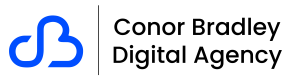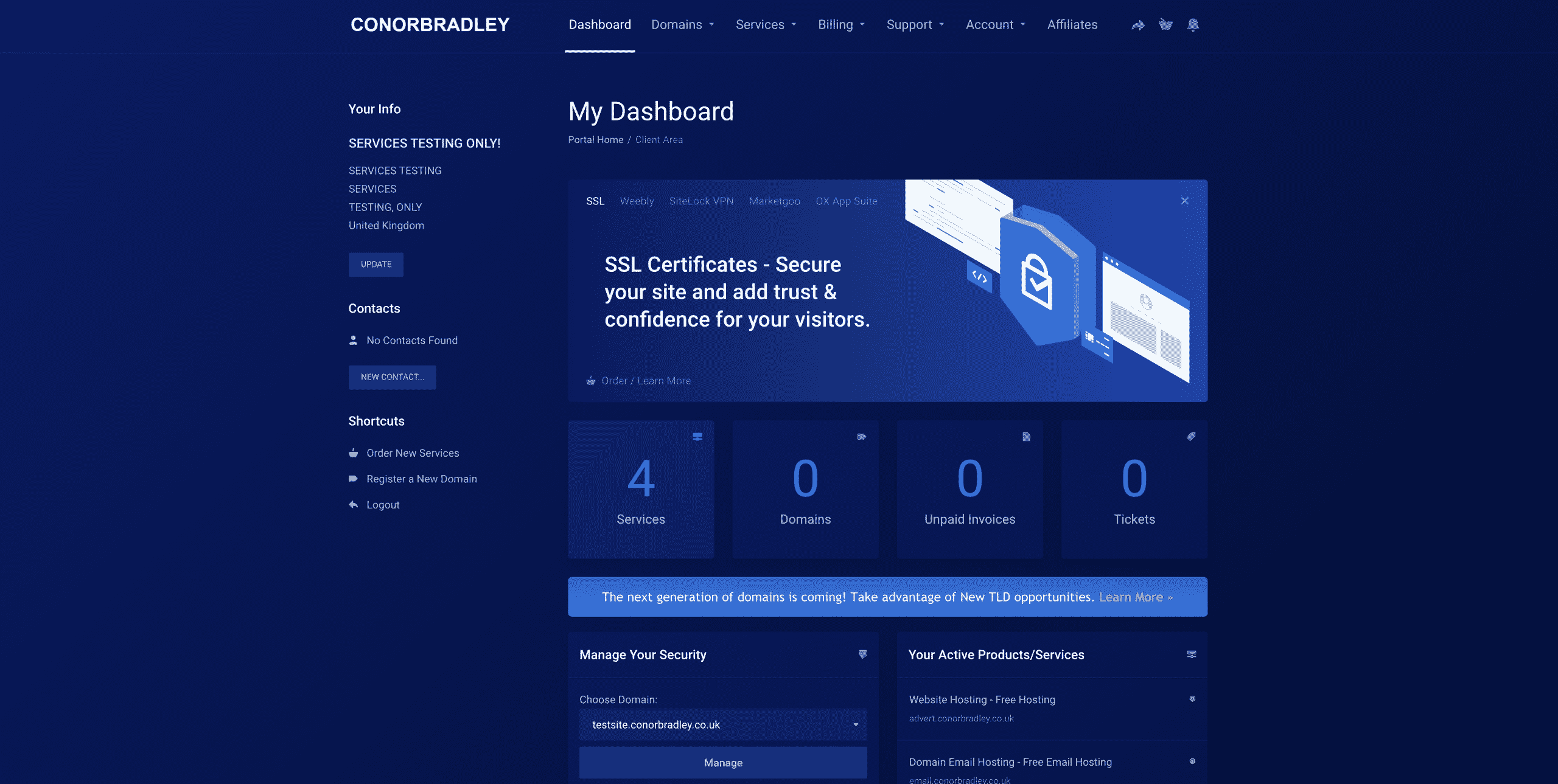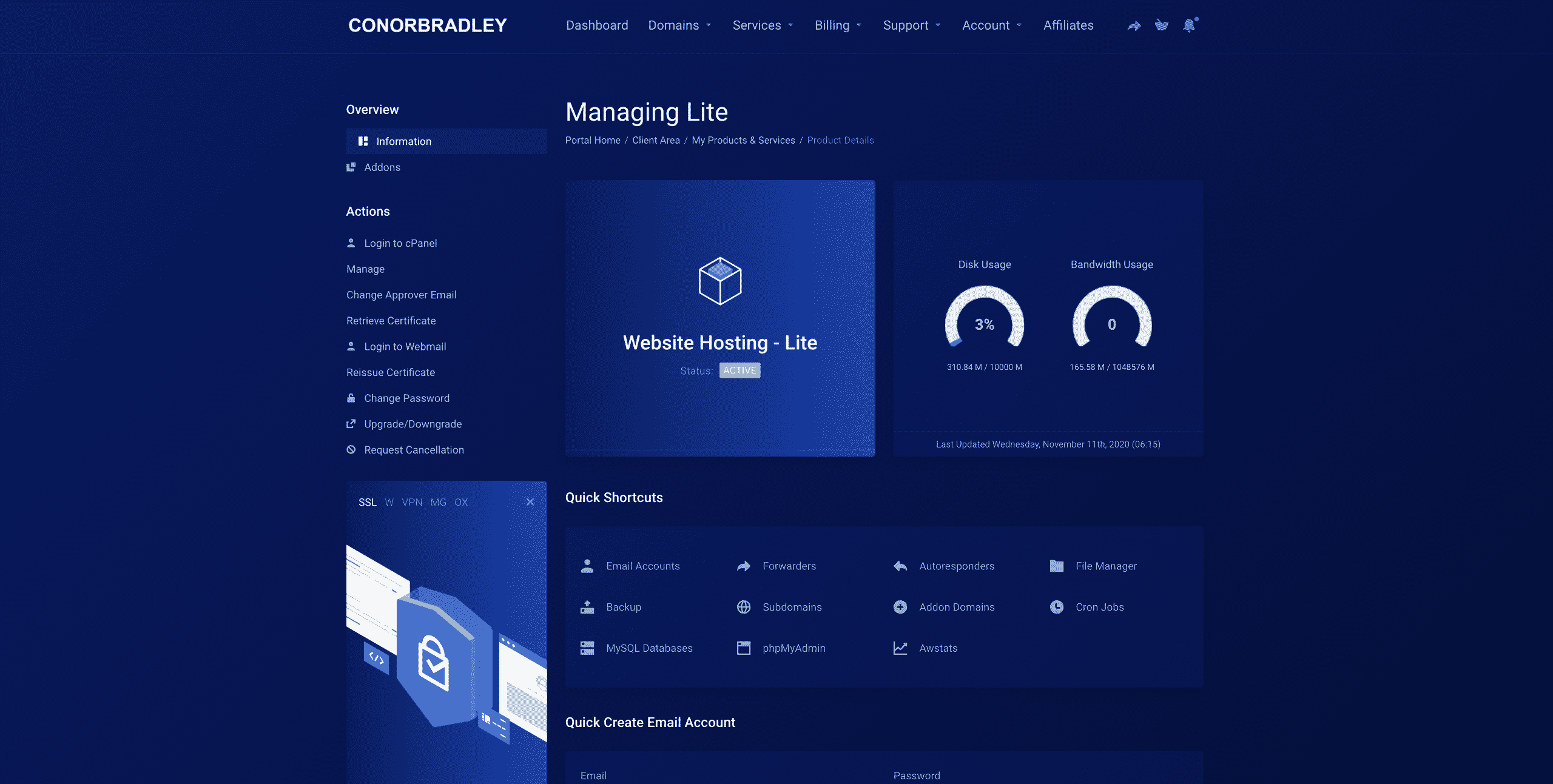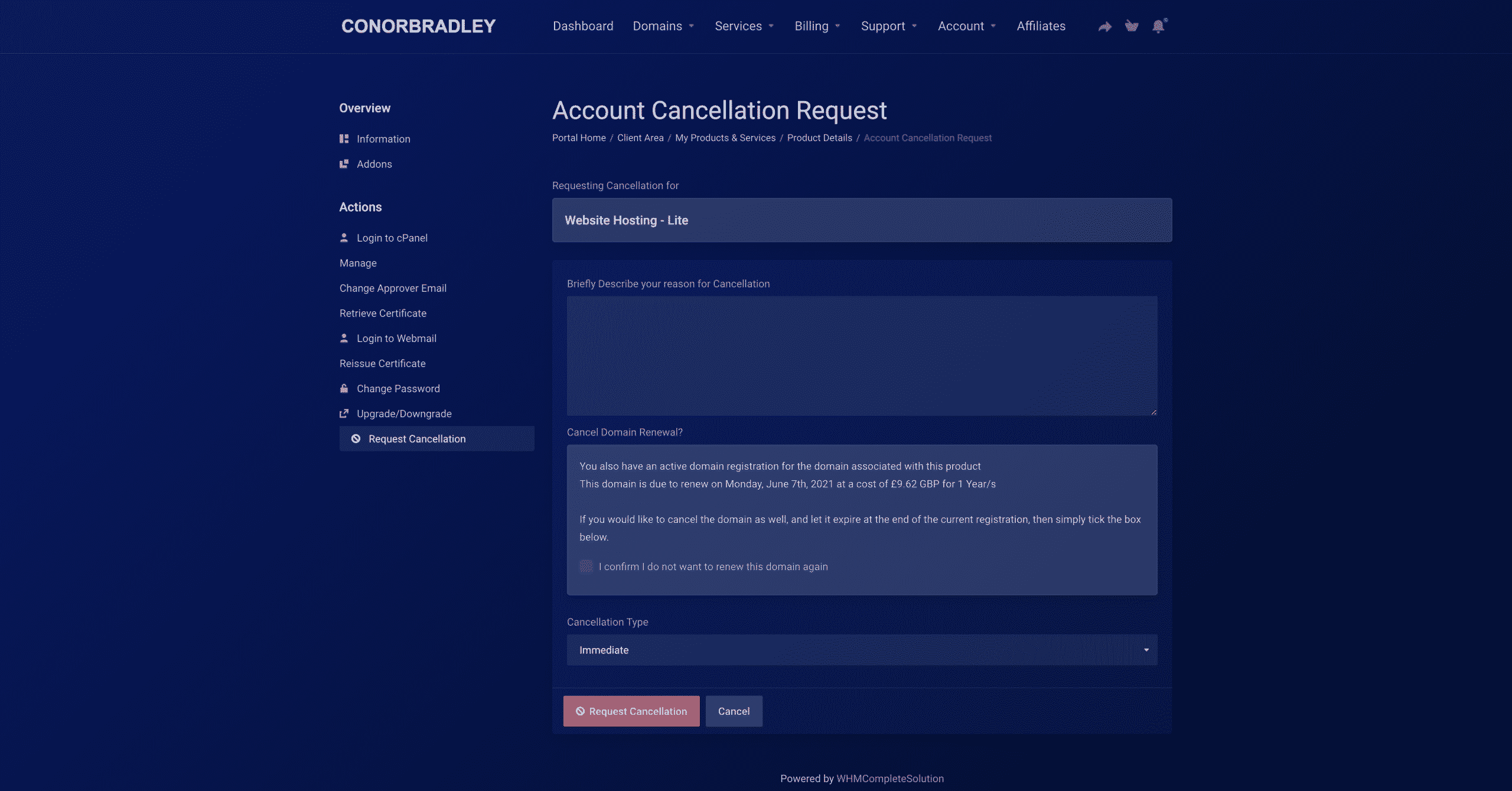Table of Contents
How To Cancel A Product Or Service On Our Customer Portal
To cancel a product or service, follow these steps:
- Log in to the Client Portal.
If you’re unsure of how to log in to the client portal please follow this article.
- Click and then click
- Click the required service
- Click Request Cancellation on the left sidebar
- In the empty text box touch on why you’re cancelling. This helps us improve our services in the future
- If you don’t want to renew your domain name again, Tick the box.
- In the drop-down menu for cancellation type. Select when you would like to cancel
- Click .
Facebook | Twitter | Instagram | Youtube | Vimeo | Blog | Knowledge Base