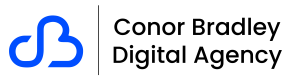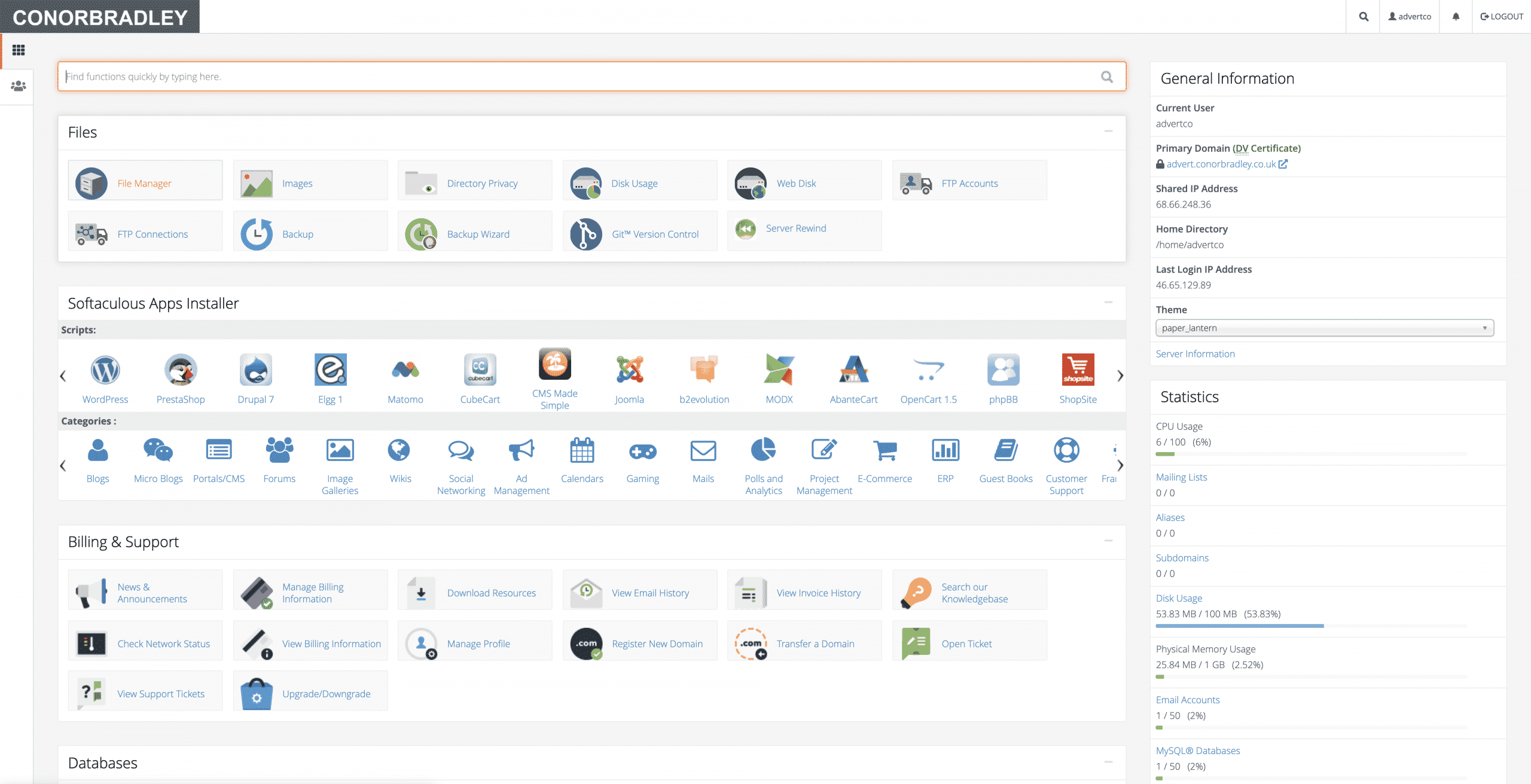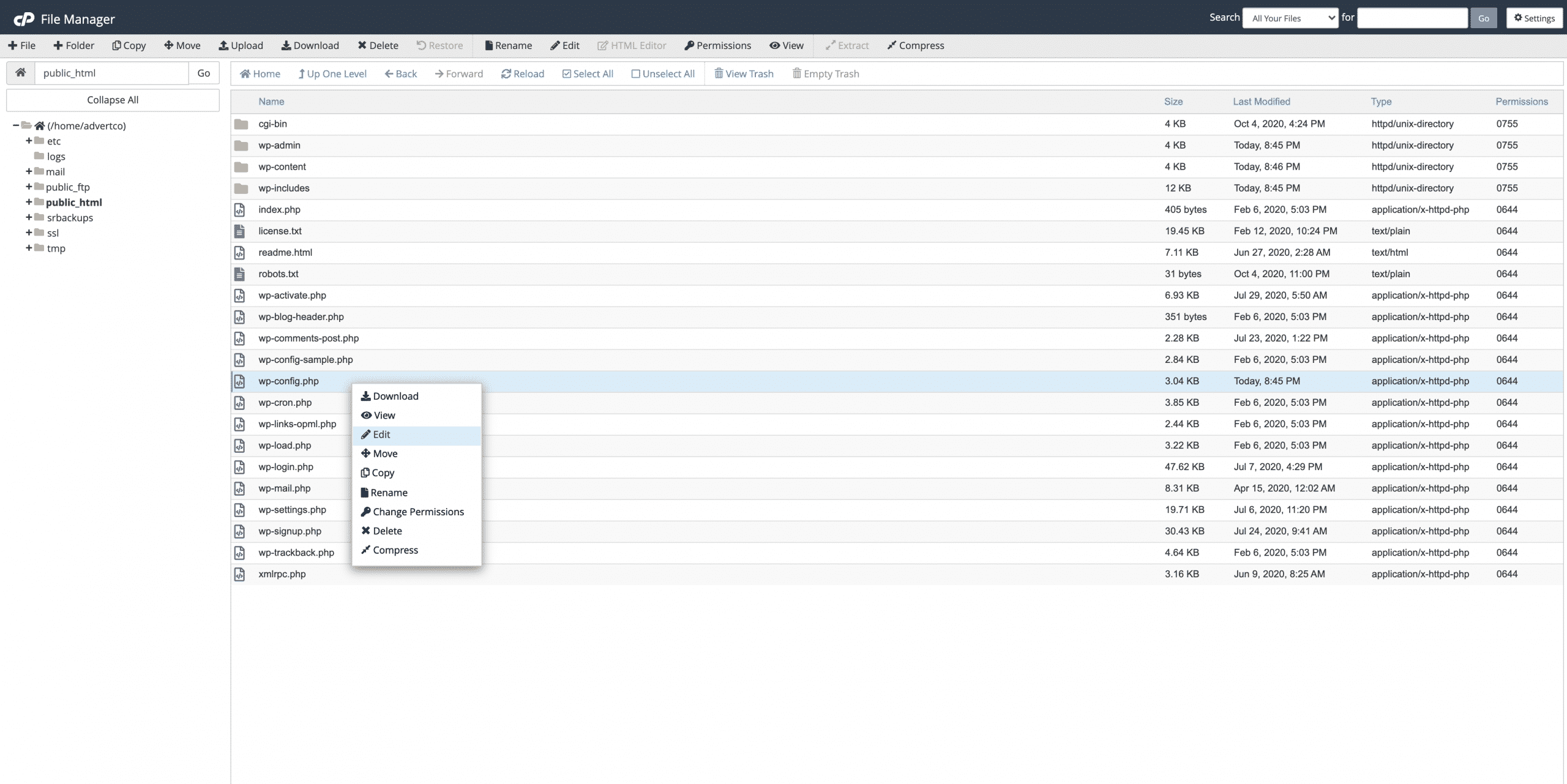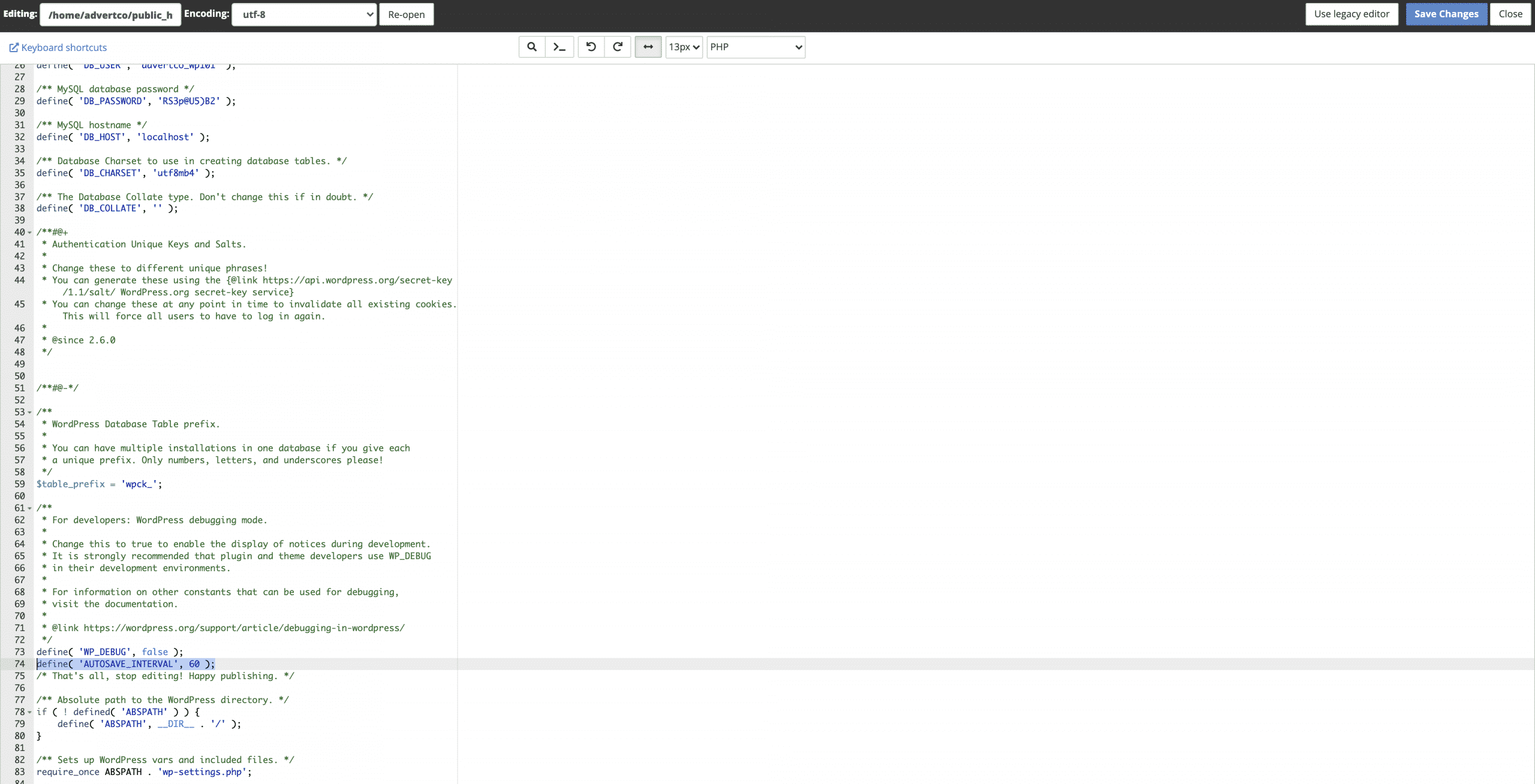Table of Contents
How To Change WordPress Auto-Save Interval In C-Panel
-
- Log in to cPanel through your assigned link, or through your client portal.
- Click on the file manager
- Double click public_html
- Locate the file wp-config.php, Right Click and press edit.
- Press Edit again
- Add the following line where we have written paste here
- define( ‘AUTOSAVE_INTERVAL’, 60 );
- Change the number “60” to how many seconds you’d like WordPress to auto-save drafts.
- Click .
Facebook | Twitter | Instagram | Youtube | Vimeo | Blog | Knowledge Base