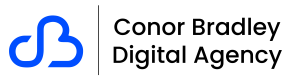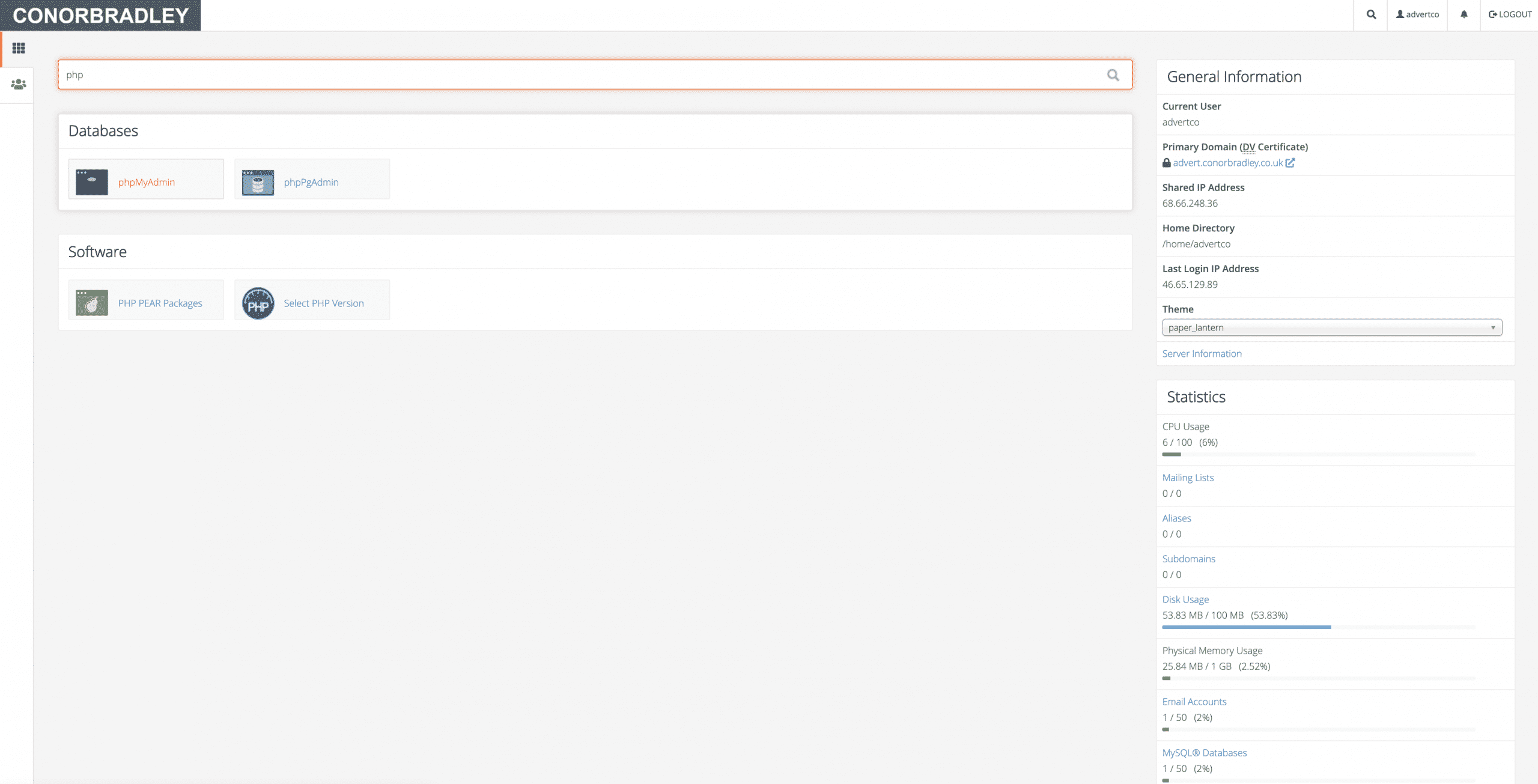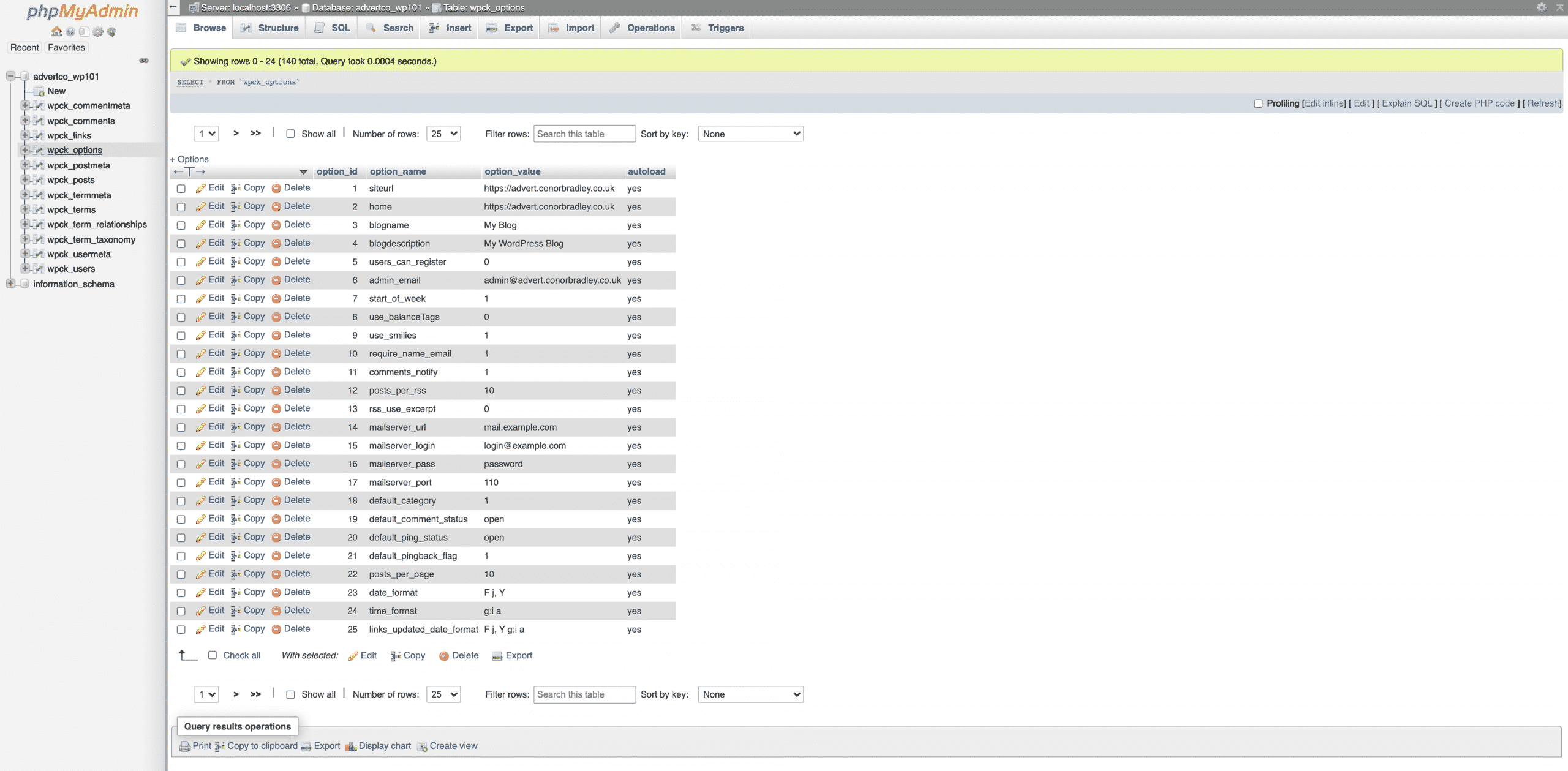Table of Contents
How To Change Your WordPress URL In PHPMyAdmin
- Log in to cPanel directly or use the shortcut in Client Portal
- Search for PHPMyAdmin and click on the application
- Find the database you wish to change the URL and press the plus icon next to it.
- On the left-hand side find _Options (we’ve underlined it) then click on it
- Double click on the URL links that are named siteurl and home to change it as required.
- This could be changing http:// to https:// or the other way around if you don’t have an SSL Certificate installed
- Press enter/return and it will save.
- Repeat this on home underneath site URL to the same URL.
- Your site should be using the URL you changed
Facebook | Twitter | Instagram | Youtube | Vimeo | Blog | Knowledge Base