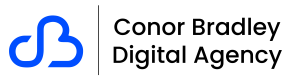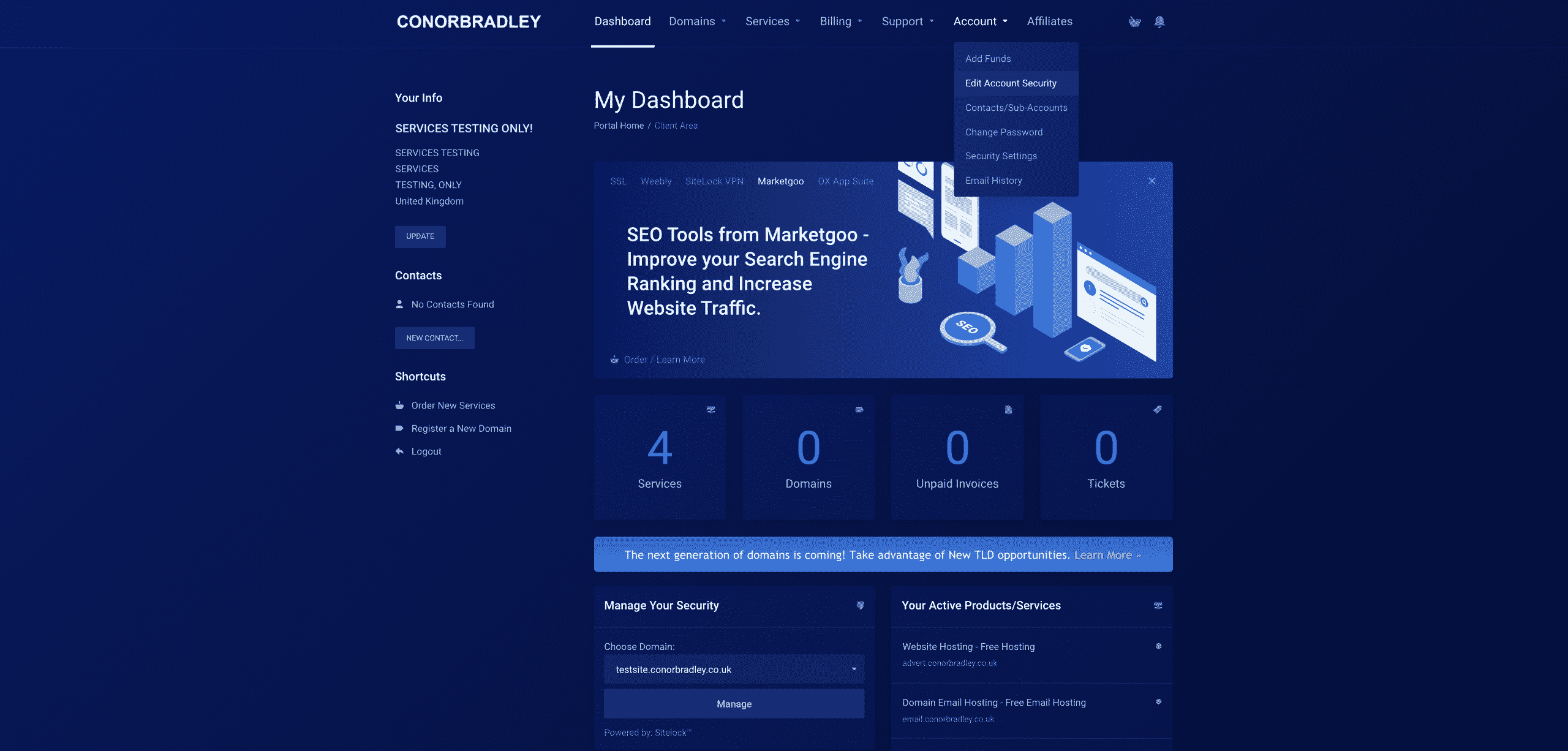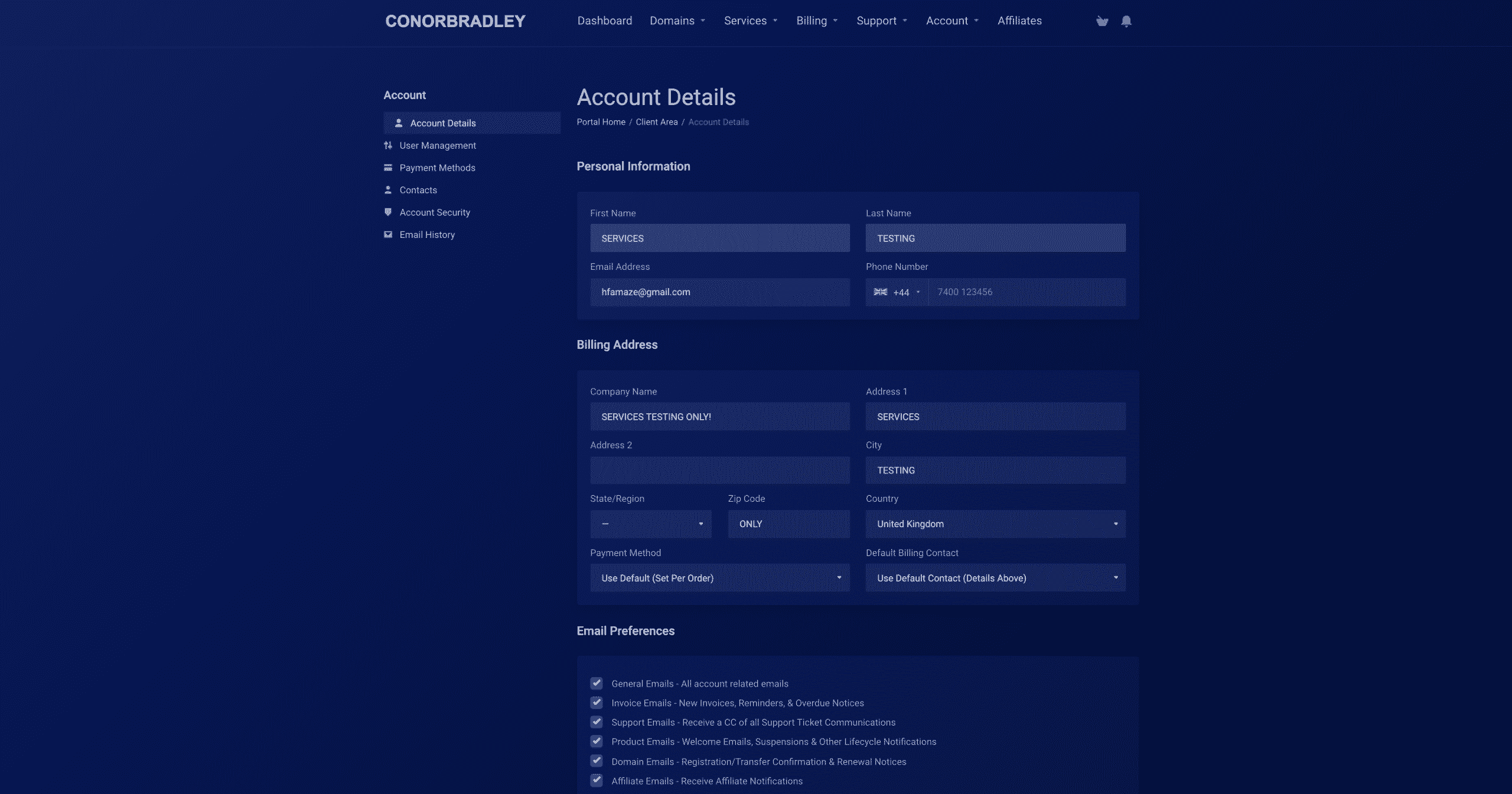Table of Contents
How To Edit Account Details On The Customer Portal
To edit your account details, follow these steps:
- Log in to the Customer Portal. If you are unsure on how to log in to the Customer Portal, please see this article.
- On the main menu, click the “Account” text.
- Click Edit Account Security
- Edit the selected fields you wish to change.
The Customer Portal uses your e-mail address to log in. If you change your e-mail address on the Customer Portal, make sure you use the updated e-mail address when you log in.
-
Click .
Facebook | Twitter | Instagram | Youtube | Vimeo | Blog | Knowledge Base