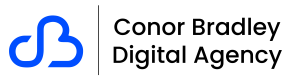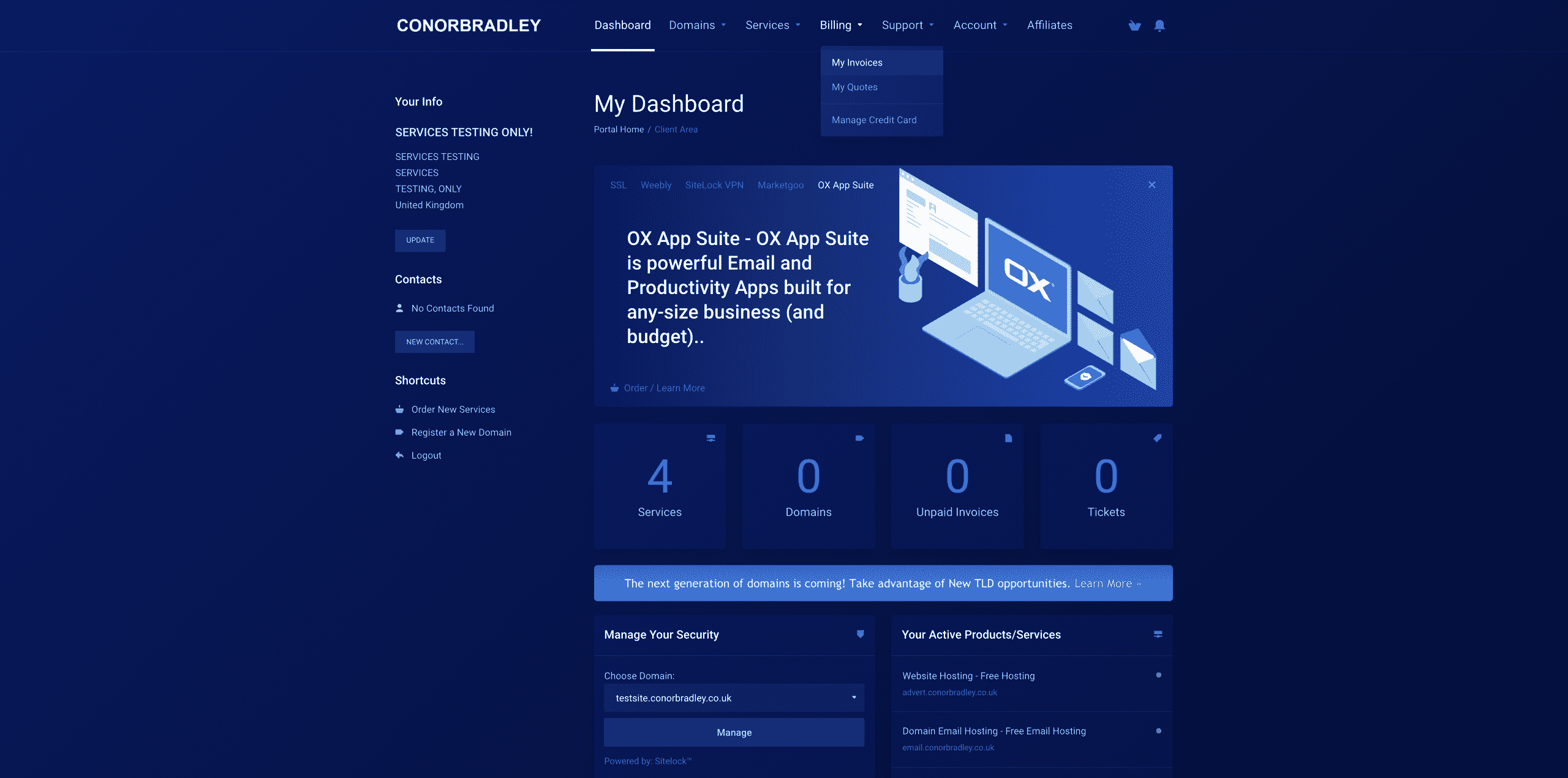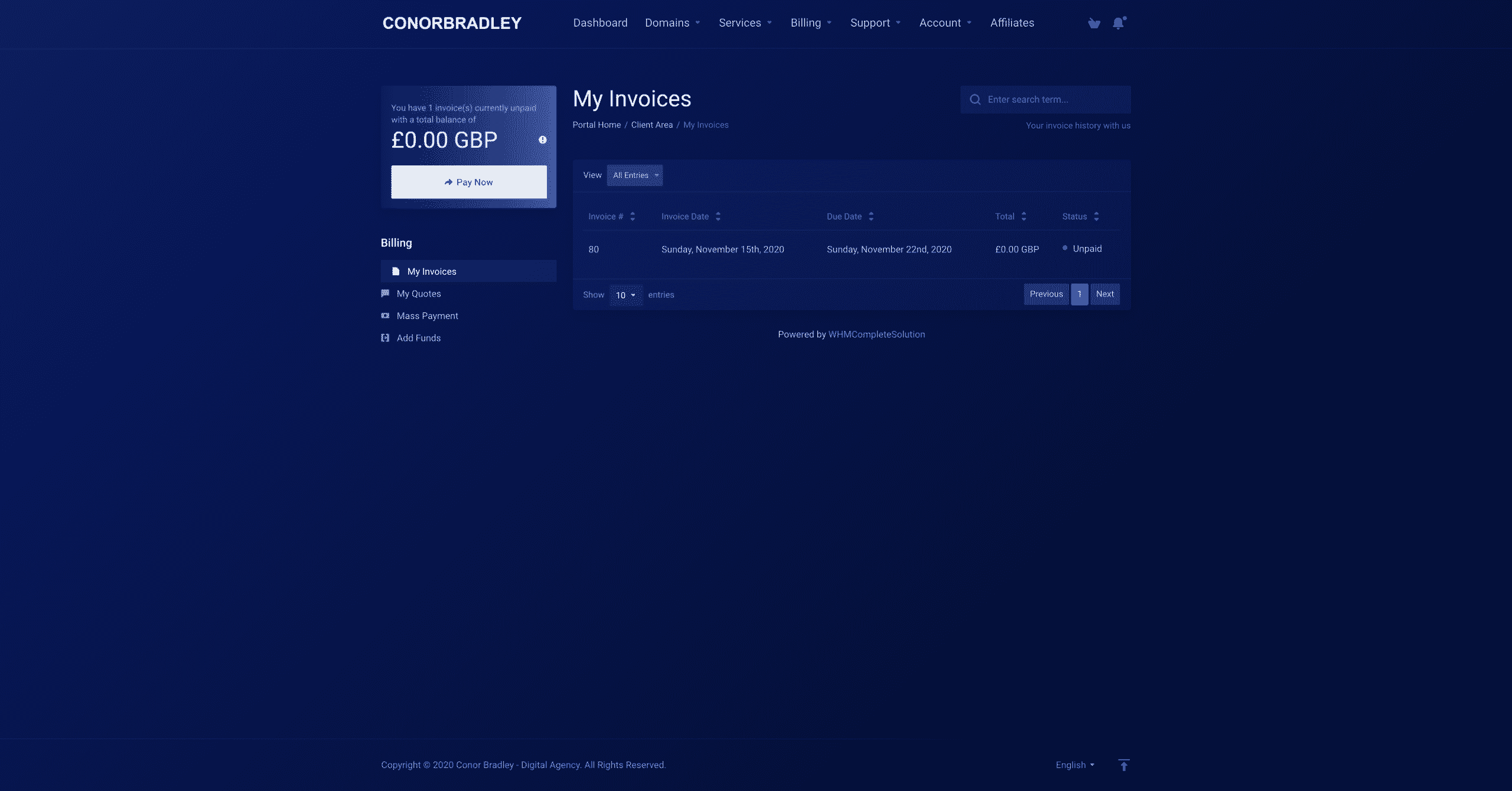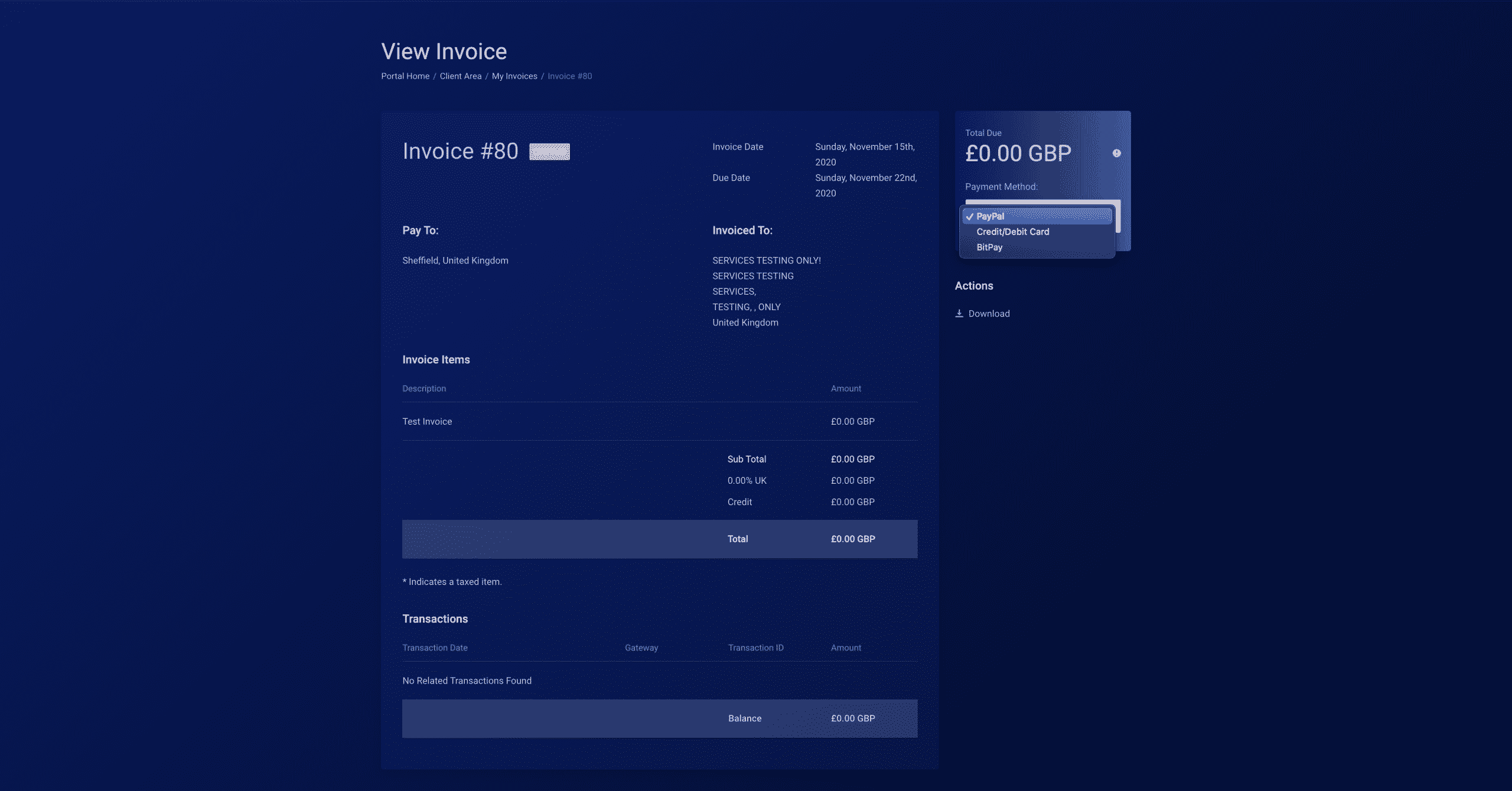Table of Contents
How To Manage And Pay Invoices On The Client Portal
Viewing An Invoice
- Log in to the Client Portal. Or see this article.
- On the Top Menu, Click Billing followed by My Invoices
- Here you can see any invoices we have sent you.
- Click the invoice you require
- Here you can see what the invoice items and pricing
Paying An Invoice
- To pay the invoice click the “pay now” button in the top left.
- if you’re wanting to view the invoice then pay, click on the selected one.
- read through the invoice to check everything is okay and agreed
- on the right side select your payment method from the dropdown
- Then click pay now
Facebook | Twitter | Instagram | Youtube | Vimeo | Blog | Knowledge Base