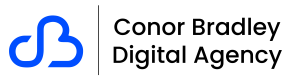In this article, you will learn how to set up a wifi hotspot on your phone. By creating a wifi hotspot you’re able to connect other devices to your phone that doesn’t have a current internet connection. Please double check with your phone sim company as charges may apply when using data.
How to set up a wifi hotspot on Apple iOS
To set up a WiFi hotspot on an Apple iOS, follow these steps:
- Click on the app called Settings.
- Click Personal Hotspot.
- Create a wifi password then press done.
- Click the allow others to join slider.
- In the small text at the bottom, it will say the name of you’re wifi hotspot name.
- Your wifi hotspot is now active
How to set up a wifi hotspot on Android
To set up a WiFi hotspot on Android, follow these steps:
- Click on the app called Settings
- Press Network & Internet.
- Press Hotspot & Tethering > Wi-Fi hotspot.
- Change your hotspot settings.
- Your wifi hotspot is now active
Facebook | Twitter | Instagram | LinkedIn | Youtube | Vimeo | Blog | Knowledge Base | Client Area | Google Business