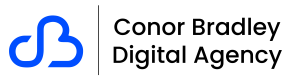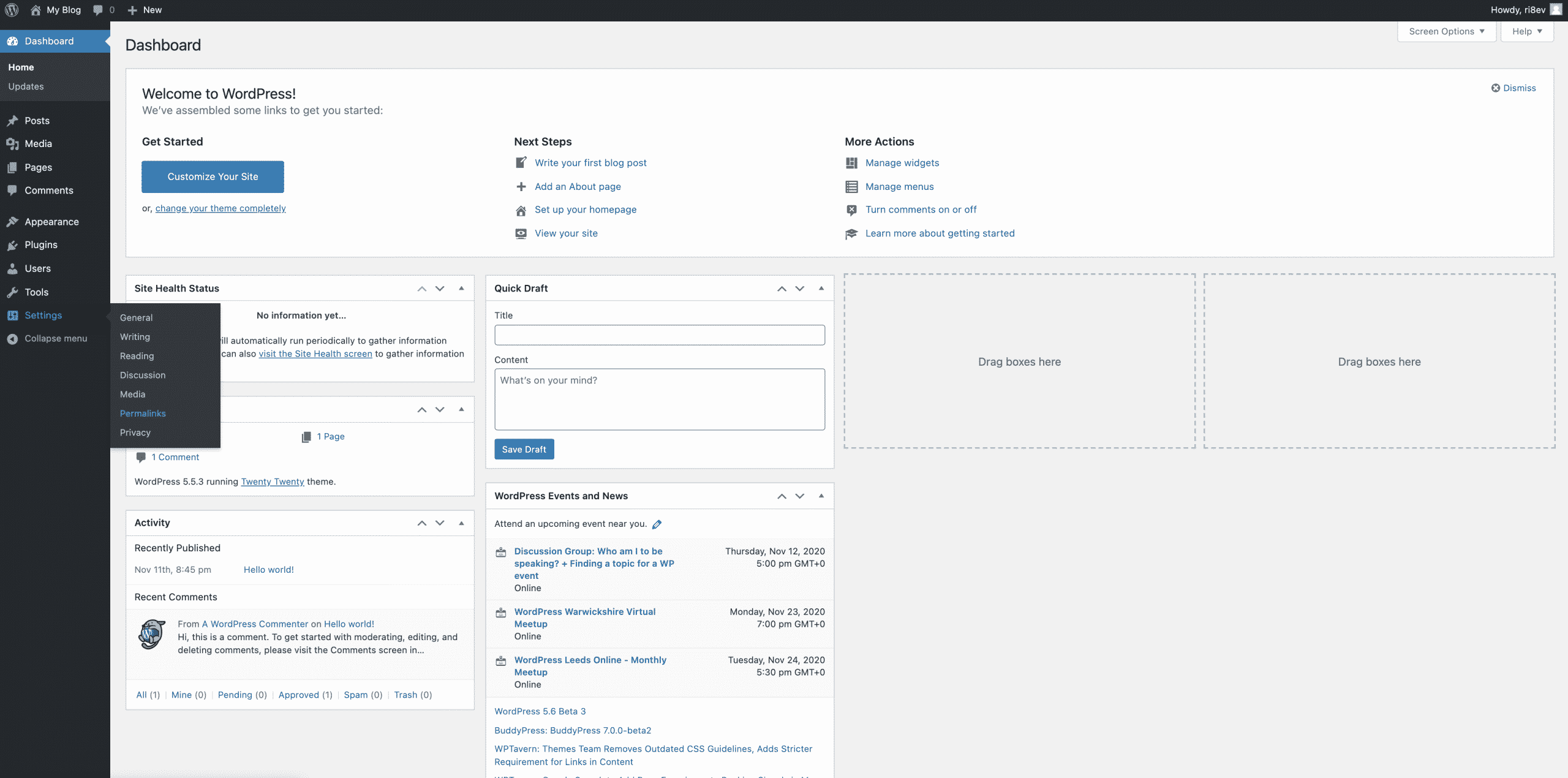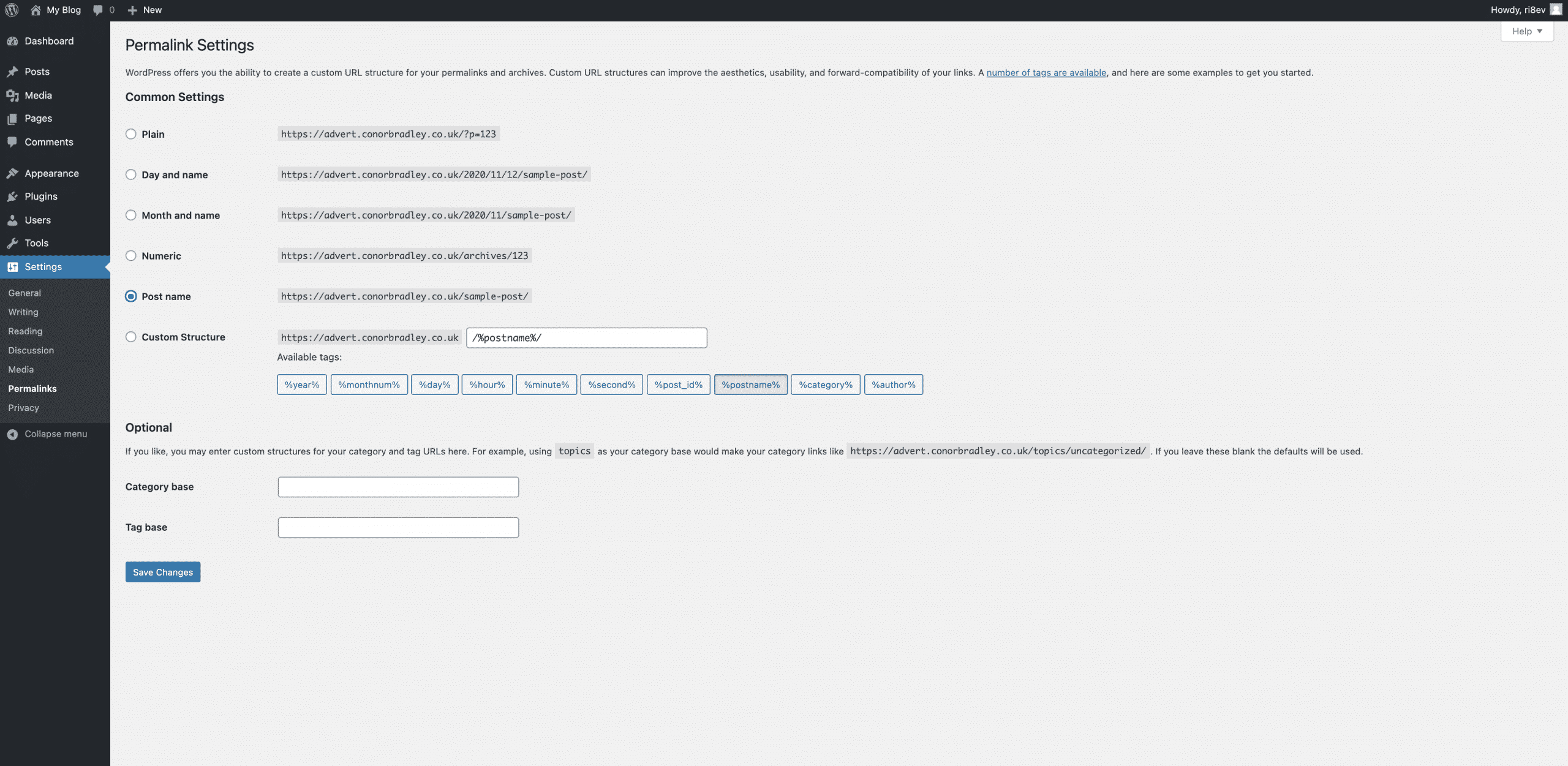Table of Contents
How To Change WordPress Permalink Structure
By default, WordPress uses the following URL format to display a site’s pages and posts:
http://www.example.com/?p=21
This URL is known as a “permalink” because it is the permanent link to the post or page. WordPress uses the Post ID numbers to make the URL. The reason why people change this structure is so the URL is easily readable.
HOW TO CONFIGURE THE PERMALINK STRUCTURE
- Log in to WordPress as the administrator.
- On the left-hand side, click Settings, then click Permalinks.
- Under Common, Settings select the permalink structure you require and your URL will be automatically changed.
- Day and name: Formats URLs using the date and name of the post.
- Month and name: Formats URLs using the month and name of the post.
- Numeric: Uses the default permalink however removes the ?p=.
- Post name: Formats the URL as the title
- Custom Structure: For a List of available structure tags, visit here.
2. Click WordPress will update and use your new URL structure.
Facebook | Twitter | Instagram | Youtube | Vimeo | Blog | Knowledge Base