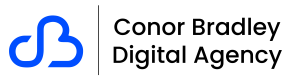How To Clear The DNS Cache On Your Computer Or Mac
In this article, we will show you how to clear DNS cache on different devices. These include windows 7/10, Mac OS X, Linux and Google Chrome. Devices usually store DNS cache to make your website run faster, When changing your website or changing domain settings your DNS cache can affect you from accessing the correct site.
To clear DNS please follow the steps below for your correct operating system
WINDOWS 7/10
To clear the DNS cache on Microsoft Windows, follow these steps:
- Open a CMD (Command Prompt) window By Clicking start or the windows key on your keyboard, type CMD then press Enter.
- When the CMD (command prompt) window is open, type the following “ipconfig /flushdns” and then press Enter
- Your DNS cache is now clear.
MAC OS X
How to clear the DNS cache on Apple Mac OS X:
- Open Finder, Applications, click on Utilities, then double-click Terminal. You can also do this by opening launchpad and typing in the terminal.
- When the terminal window is open please type the following commands listed below that relates to your operating system:
OS X Yosemite and later
sudo killall -HUP mDNSResponder
then
sudo discoveryutil mdnsflushcache
OS X Mavericks, Mountain Lion, and Lion
sudo killall -HUP mDNSResponder
- The DNS cache is now clear.
LINUX
Most Linux distributions do not use DNS caching at the operating system level the application uses its own internal cache. To reset an applications DNS Cache closes the application, wait a few seconds then re-open it. If this doesn’t work restart your Linux device.
GOOGLE CHROME BROWSER
Google Chrome keeps its own internal DNS cache. Follow these steps:
- Open Google Chrome.
- In the address bar (where it displays the website address), type “chrome://net-internals/#dns”.
- Click Clear host cache.
- You can either click “Sockets” in the Left, Side menu or type in the address bar, type “chrome://net-internals/#sockets”.
- Click “Close idle sockets”.
- Click “Flush socket pools”.
- The DNS Cache is now clear
Facebook | Twitter | Instagram | Youtube | Vimeo | Blog | Knowledge Base